A New Desktop Computer
My five year old desktop computer was constantly crashing earlier this month. This old HP computer would suddenly go black... then the HP splash screen would appear... followed by a Windows reboot. This would happen whether I was simply typing email, or working in Photoshop, or working on a video, or even when no programs were opened. I knew that some component was failing.
At around five years old, this computer was already beyond its average life expectancy for a computer workstation. If there is any good news in this story it is that I was already shopping around for a new computer long before this one started to fail.
Whenever Sheila and I would window shop, we were always impressed by the Lenovo computers whether they be desktop computers or laptop computers. Actually, Sheila has been drooling over their top-of-the-line Yoga laptop but we decided it would be overkill for reading books, reading magazines and accessing social media. Since her cellphone is a Samsung, we opted for a Samsung Galaxy tablet for Sheila but... we were both consistently impressed with the power and speed of the Lenovo computers.
I've been an avid HP computer user for well over 20 years so, for me, switching to Lenovo was a big change. I just haven't been happy with my HP computers in recent years and I truly feel as though their quality is lacking in today's market. I was ready for the switch to Lenovo. Truthfully, I was excited at the thought of switching over to Lenovo.
I had Lenovo put together a top-of-the-line graphics computer for me. Okay... truthfully, it is not the world's best graphics computer but it was the best Lenovo could provide for me. I do a bit of video editing and this requires some serious power. I did a lot of research on this and, so far, I'm happy with my choices in components. I also do a lot of Photoshop editing and digital art so power and speed would both be welcomed to my workflow. I carefully considered each component as it applies to graphics.
So far, my workflow on this Lenovo computer has been ridiculously fast, light and productive. I'm happy with my choices!
For the curious techie-types... I chose an AMD Ryzen 7 1800x Eight Core Processor... with an AMD Radeon RX 570 graphics card...16 gb's of RAM (I may add another 16 gb's before long although I'm having no problems just yet)... a 256 gb solid state drive for lightning fast program speed (the computer boots up within a few very short seconds)... and a 1 TB hard drive for file storage. Of course, it comes loaded with 64 bit Windows 10. I added a new 4K IPS graphics monitor, a new illuminated keyboard with a menu-selector wheel mounted on it, and a new Intuos Pro graphics tablet. This is a very nice graphics workstation.
4K video looks great and flows without a hiccup... even when editing these data hungry files. I'm looking forward to more video editing. Video editing on my old computer was exceptionally tedious, slow, jerky, and quite frustrating so, by comparison, this new computer seems like it was made in some futuristic era.
The moment I ordered this computer from Lenovo, I cleared out a spot for the new tower, monitor, keyboard and graphics tablet.
Of course, switching computers wasn't without its problems.
For us, 2018 has been the year of everything around us breaking. My luck hasn't changed just yet.
The first computer that arrived at the house broke on the third day after two full days of downloading and installing programs on it. It wouldn't power on. It was obvious that the power button was stuck in the pushed-down position. I knew my options were limited so I was not at all happy at the time especially after spending two full days downloading and installing software.
I called Lenovo and then packed up the computer in the original box and sent it back to them. At the same time, they shipped out a new computer. Within a few days, I had a new computer again so I cannot complain about Lenovo customer service. I'm not too happy about getting a bad power button but customer service was flawless.
So, the new computer arrived and I had to start all over again... downloading, installing, inserting licensing codes... ugggg, licensing codes... I knew I would now be in trouble with licensing. Sure enough, many of my software programs would not allow me to license on the new new computer because I had already used the license in the first new computer and my old computer. So, I had to send in trouble tickets to each of the software developers to tell them about my tale of woe and hope they would send me new licensing codes without having to buy the software again. In the end, I have licensed all but one or two pieces of software. All of this has been very time consuming though.
I had moved the old computer to the right end of my desktop and just slid the new computer into the spot on the left...
A nice new ASUS 4K IPS monitor...
Unlike the first new computer, the power button is working flawlessly on this new new computer!
I added a nice new Logitech illuminated keyboard. My old illuminated keyboard was failing... keys were falling off regularly, keys were jamming... it simply needed to be replaced. The quality on this new keyboard is exceptional....
On the top left corner of the keyboard is a little wheel. This wheel can be used for volume... or scrolling through open tabs... or for a number of Photoshop functions. You just tap it to change functions then spin the wheel to change the value. It is a very nice and convenient addition. I only wish the wheel was a little bit larger...
In the past, I've only had cheap import graphics tablets. Those tablets lacked functions and resolution. Pressure sensitivity was limited and even non-existent in most programs. Angle and orientation of the pen was always the same no matter how I positioned the pen. This new WACOM Intuos Pro tablet performs all these features and more. The tablet surface can even be used as a big touchpad!
And here is the new pen... it requires no batteries which is a new and welcomed feature!
These function buttons can be oriented on the right or left depending on which hand you use to write/draw. I'm a lefty so I use my right hand on the function buttons. For now, I'm familiarizing myself with the default button setup but I can change that in the future if I so desire...
This new computer is just about completely set-up now. I'm sure I'll find I forgot some small program to install but I have started to actually use the computer today. Photoshop is lightning fast now!
This is going to be fun...
At around five years old, this computer was already beyond its average life expectancy for a computer workstation. If there is any good news in this story it is that I was already shopping around for a new computer long before this one started to fail.
Whenever Sheila and I would window shop, we were always impressed by the Lenovo computers whether they be desktop computers or laptop computers. Actually, Sheila has been drooling over their top-of-the-line Yoga laptop but we decided it would be overkill for reading books, reading magazines and accessing social media. Since her cellphone is a Samsung, we opted for a Samsung Galaxy tablet for Sheila but... we were both consistently impressed with the power and speed of the Lenovo computers.
I've been an avid HP computer user for well over 20 years so, for me, switching to Lenovo was a big change. I just haven't been happy with my HP computers in recent years and I truly feel as though their quality is lacking in today's market. I was ready for the switch to Lenovo. Truthfully, I was excited at the thought of switching over to Lenovo.
I had Lenovo put together a top-of-the-line graphics computer for me. Okay... truthfully, it is not the world's best graphics computer but it was the best Lenovo could provide for me. I do a bit of video editing and this requires some serious power. I did a lot of research on this and, so far, I'm happy with my choices in components. I also do a lot of Photoshop editing and digital art so power and speed would both be welcomed to my workflow. I carefully considered each component as it applies to graphics.
So far, my workflow on this Lenovo computer has been ridiculously fast, light and productive. I'm happy with my choices!
For the curious techie-types... I chose an AMD Ryzen 7 1800x Eight Core Processor... with an AMD Radeon RX 570 graphics card...16 gb's of RAM (I may add another 16 gb's before long although I'm having no problems just yet)... a 256 gb solid state drive for lightning fast program speed (the computer boots up within a few very short seconds)... and a 1 TB hard drive for file storage. Of course, it comes loaded with 64 bit Windows 10. I added a new 4K IPS graphics monitor, a new illuminated keyboard with a menu-selector wheel mounted on it, and a new Intuos Pro graphics tablet. This is a very nice graphics workstation.
4K video looks great and flows without a hiccup... even when editing these data hungry files. I'm looking forward to more video editing. Video editing on my old computer was exceptionally tedious, slow, jerky, and quite frustrating so, by comparison, this new computer seems like it was made in some futuristic era.
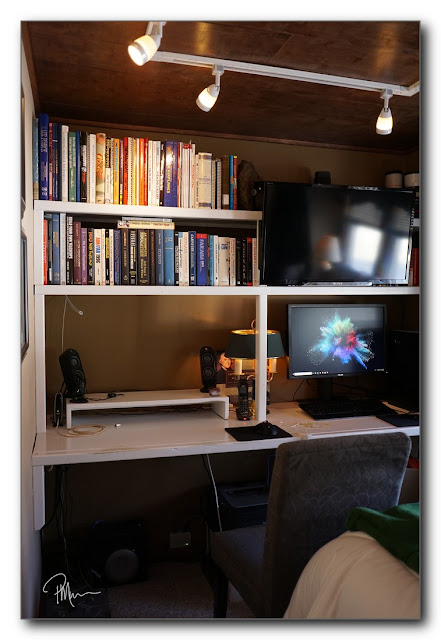 |
| Ready for the new computer to arrive... |
Of course, switching computers wasn't without its problems.
For us, 2018 has been the year of everything around us breaking. My luck hasn't changed just yet.
The first computer that arrived at the house broke on the third day after two full days of downloading and installing programs on it. It wouldn't power on. It was obvious that the power button was stuck in the pushed-down position. I knew my options were limited so I was not at all happy at the time especially after spending two full days downloading and installing software.
I called Lenovo and then packed up the computer in the original box and sent it back to them. At the same time, they shipped out a new computer. Within a few days, I had a new computer again so I cannot complain about Lenovo customer service. I'm not too happy about getting a bad power button but customer service was flawless.
So, the new computer arrived and I had to start all over again... downloading, installing, inserting licensing codes... ugggg, licensing codes... I knew I would now be in trouble with licensing. Sure enough, many of my software programs would not allow me to license on the new new computer because I had already used the license in the first new computer and my old computer. So, I had to send in trouble tickets to each of the software developers to tell them about my tale of woe and hope they would send me new licensing codes without having to buy the software again. In the end, I have licensed all but one or two pieces of software. All of this has been very time consuming though.
I had moved the old computer to the right end of my desktop and just slid the new computer into the spot on the left...
A nice new ASUS 4K IPS monitor...
Unlike the first new computer, the power button is working flawlessly on this new new computer!
I added a nice new Logitech illuminated keyboard. My old illuminated keyboard was failing... keys were falling off regularly, keys were jamming... it simply needed to be replaced. The quality on this new keyboard is exceptional....
On the top left corner of the keyboard is a little wheel. This wheel can be used for volume... or scrolling through open tabs... or for a number of Photoshop functions. You just tap it to change functions then spin the wheel to change the value. It is a very nice and convenient addition. I only wish the wheel was a little bit larger...
In the past, I've only had cheap import graphics tablets. Those tablets lacked functions and resolution. Pressure sensitivity was limited and even non-existent in most programs. Angle and orientation of the pen was always the same no matter how I positioned the pen. This new WACOM Intuos Pro tablet performs all these features and more. The tablet surface can even be used as a big touchpad!
And here is the new pen... it requires no batteries which is a new and welcomed feature!
These function buttons can be oriented on the right or left depending on which hand you use to write/draw. I'm a lefty so I use my right hand on the function buttons. For now, I'm familiarizing myself with the default button setup but I can change that in the future if I so desire...
This new computer is just about completely set-up now. I'm sure I'll find I forgot some small program to install but I have started to actually use the computer today. Photoshop is lightning fast now!
This is going to be fun...









Comments
Post a Comment