My New Microsoft Surface
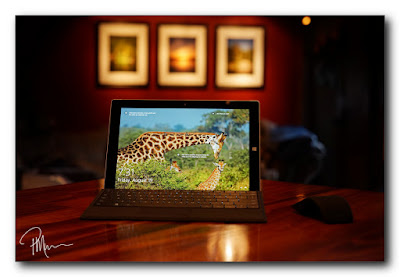 |
| Microsoft Surface 3 with keyboard and mouse... |
I've had a couple of days to play with my new Microsoft Surface computer. This laptop/tablet combo is really nice!
I've loaded most of the software I will be using on this computer including Adobe Photoshop. I tried it out... not only is this Surface far better than my two year old HP laptop which had better specs but it is, without a doubt, the best laptop I have ever used. I'm quite impressed!
Sheila played with it for a bit last night while I was cooking dinner... she loved it as well and was left feeling as though her Kindle Fire tablet is feeling a bit old and clunky by comparison. To be honest, I don't think my Kindle Fire tablet feels old and clunky (I have the same Kindle Fire tablet as Sheila)... the Fire is just as light and nimble as my new Surface 3. Sheila may feel this way simply because she has a crappy screen protector (and it is scuffed up a bit too) on her Kindle Fire which cuts down on clarity. I've never liked screen protectors and this is one major reason. On the other hand... the Surface 3 is larger than the 8.9" Kindle Fire too and I suspect that made a difference to Sheila as well. I don't notice a difference in speed, resolution or crispness though.
 |
| The Surface mouse... sleek and works like a charm. |
The programs and apps I've installed are fast and responsive... the clarity of the screen is amazing compared to most of the laptops I tested at Best Buy recently... it is a joy to use as a laptop as well as a tablet. I'll really enjoy reading magazines on this 11 inch tablet... now my magazines will be life-size without zooming in... and I can still zoom in to give my old eyes a break!
I bought a bluetooth mouse designed specifically for the Surface line. How can anyone get excited about a mouse? I don't know but Microsoft has gotten me excited about this new mouse!
 |
| The Surface mouse, flattened in the 'off' position and ready to be slipped into a side pocket. |
The keyboard is great too. When these Surface computers were first introduced, they had a flat, touch-sensitive, floppy type of keyboard (if I remember correctly... I remember I hated the keyboard on those original Surface computers). It was horrendous. This new keyboard is still quite flat and very lightweight but it has real keys... illuminated keys... which work nicely!
 |
| With no keyboard... just an 11" tablet with a crisp screen! |
This 11 inch size is perfect. It is small and lightweight but not too small because of the high resolution. This high resolution is crisp, colorful and bright making it look great. This relatively small size makes this laptop computer a truly lightweight portable computing solution. In my opinion, a laptop really needs to be in the 11 to 12 inch range to be convenient and lightweight while still providing high resolution. The Surface computers hit that sweet spot.
This Surface 3 has a full-size USB port so I'll have no problems transferring my photos (while on the road) to one of my Passport hard drives. The Surface 3 also has a microSD port so I plan to add one of the newest, fastest 128gb microSD cards to store files... photos, videos, books, magazines, documents, music, etc. This will keep my solid state drive free of my files and running as blazingly fast as it does today.
I haven't had an opportunity to play with the Surface pen yet so I'll write more about that another time. Plus, I hope to get to play with some of the programs and features specific to the Surface line of products.
So far, I think this Surface laptop is perfect for my needs and, generally speaking, it is an awesome laptop/tablet combo!
Comments
Post a Comment